Layers
 Use Layers tab to work with the
frames which build up your current project. This tab presents frames as layers.
Every layer contains information on the photo inside this frame and effects
applied to it. Use Layers tab to work with the
frames which build up your current project. This tab presents frames as layers.
Every layer contains information on the photo inside this frame and effects
applied to it.
Besides, now you can block any frame. If you do, this frame won't be available
for moving or editing.
You can also change the order in which effects are applied to any frame.
To block a frame so that it could be neither moved nor edited, press  button
and select Lock layer command. button
and select Lock layer command.  label will appear on the frame. To unblock the frame,
press label will appear on the frame. To unblock the frame,
press  label. label.
To add an effect to the frame, press  button. In the dialog box that appears, select
the effect you need, then select one of available presets and press 'Add' button. button. In the dialog box that appears, select
the effect you need, then select one of available presets and press 'Add' button.
To edit any effect, press 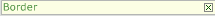 line with effect name on
it. To remove an effect, press line with effect name on
it. To remove an effect, press  button located in the top right corner of
the line. button located in the top right corner of
the line.
To remove a frame from the list, press  button located in the top right corner of
the frame. button located in the top right corner of
the frame.
fCoder
Group, Inc. © 2005
|