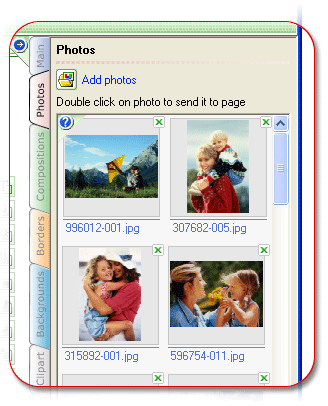Photos
All photos you are going to use in your project are available in Photos
tab.
You can always add a photo to the tab or remove it from the tab.
To add photos to the tab, press Ctrl+I. In the dialog box that appears,
select the photos you need.
If you want to remove a photo from the tab, press  button in the top right corner
of the photo.
button in the top right corner
of the photo.
You can also add a photo to the tab from clipboard. To do this, select Add
photos to list... from the File menu. This command is available only
if there's a photo in the clipboard. If there are no photos in the clipboard, the
command is not available.