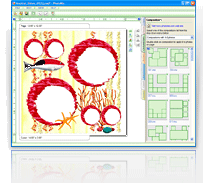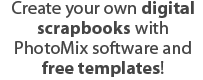Save project as photo
|
And now that your creation is ready - what would you like to do with it? Let see how you can save it as a graphic file. Save the finished project as a photo. To do this, on the File menu, click Save as photo..., specify destination path and file name. Select one of available graphics formats and press "Save" button. Take the saved photo to a photo lab to print it, upload it to an Internet site or include it into a scrapbook album. 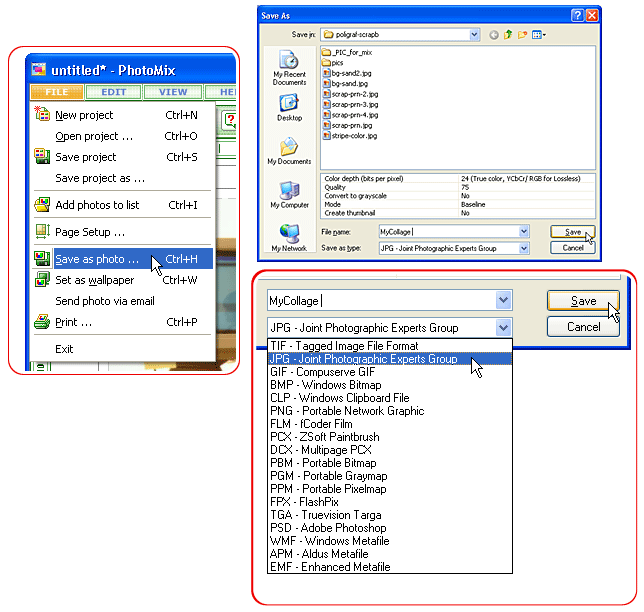 |
| < Prev |
|---|