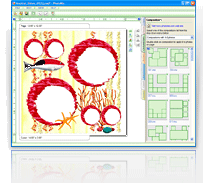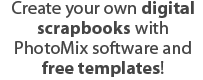Applying borders to photos
|
Finally we came to borders. Borders give your photos a unique loook and can completely change the mood of your scrapbook. Additional borders can be found in PhotoMix Addins.
On the View menu, click Borders. You can see the name of the selected theme and the list of borders in the right part of PhotoMix window. Select another theme (there's only one theme present by default). To do this, open themes list and select 'Back to School'. Select the first border from the list of borders and double click it with left mouse button. |
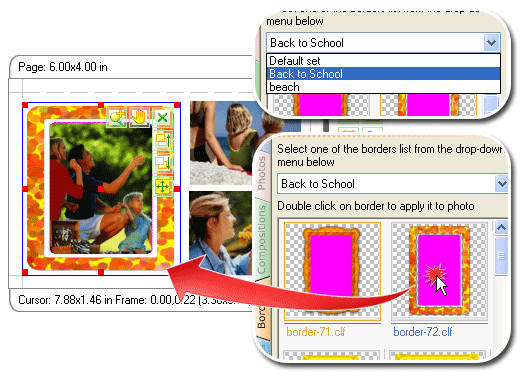
| < Prev | Next > |
|---|