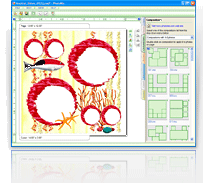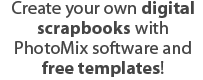Yearbook Designs with PhotoMix
| PhotoMix can be a great aid in creating a yearbook because of it's Compositions feature, that allows to layout photos on page easily with | Download PhotoMix now PhotoMix is a Windows software for digital scrapbooking and collage creation |
a single click. Back to School addin also provides graphics and borders that might be used in a yearbook.
PhotoMix has a trial version and you can test it before purchasing to find out if it can help you with your yearbook. Just follow these easy steps:
PhotoMix has a trial version and you can test it before purchasing to find out if it can help you with your yearbook. Just follow these easy steps:
- Download and install PhotoMix
- Download Back to School Addin
- Use a Compositions feature or just insert your photos into templates
That's all!
View
flash tutorial and learn how to use PhotoMix templates in less then 1 minute!
Templates available in Back to
School Addin:
(you can use them only with PhotoMix)
 Size: 12x12 |  Size: 12x12 |  Size: 12x12 |  Size: 8,5x11 |
 Size: 8,5x11 |
Some compositions available in PhotoMix:
(learn how to use compositions)
 |  |  |  |
 |  |  |  |
 |  |  |  |
 |  |  |  |
 |  |  |
Downloads:
Tutorials:
July 07, 2006