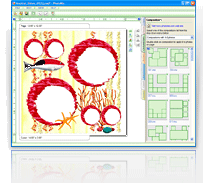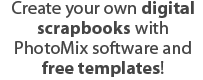Christmas Scrapbooking
|
With PhotoMix digital scrapbooking is very easy, because you can take ready templates and concentrate on photos. So you can make more scrapbook pages in less time.
|
Download PhotoMix now
PhotoMix is a Windows software for digital scrapbooking |
Just follow these easy steps:
- Download and install PhotoMix
- Download Sky Template #1 - 11"x8.5" (it's free!)
- Download Sky Template #2 - 12"x12" (it's free!)
- Download Amy Teets' Home Holidays Template #1 (it's free!)
(This template is made with graphics from Amy Teets' Home Holidays Scrapbooking Kit. You can purchase this kit here.)
- Download Amy Teets' Home Holidays Template #2 (it's free!)
(This template is made with graphics from Amy Teets' Home Holidays Scrapbooking Kit. You can purchase this kit here.)
- Insert your photos to templates
That's all!
 View flash tutorial and learn how to create digital scrapbooking layout in less then 1 minute from these templates with PhotoMix (example based on Halloween template).
View flash tutorial and learn how to create digital scrapbooking layout in less then 1 minute from these templates with PhotoMix (example based on Halloween template).
Christmas Templates:
(you can use them only with PhotoMix)
Christmas Templates:
(you can use them only with PhotoMix)
|
Size: 11x8,5
|
Size: 12x12
|
Size: 11x8.5
|
Size: 11x8.5
|
Downloads:
- Download PhotoMix
- Download Sky Template #1 - 11"x8.5" (it's free!)
- Download Sky Template #2 - 12"x12" (it's free!)
- Download Sky Backgrounds Addins (it's free!)
- Download Amy Teets' Home Holidays Template #1 (it's free!)
(This template is made with graphics from Amy Teets' Home Holidays Scrapbooking Kit. You can purchase this kit here.)
- Download Amy Teets' Home Holidays Template #2 (it's free!)
(This template is made with graphics from Amy Teets' Home Holidays Scrapbooking Kit. You can purchase this kit here.)
Tutorials:
December 22, 2006